Learn, Practice, Certify!
Through funding by the Legislature, Washington State Library is able to provide the following digital upskilling and reskilling resources for any learner in Washington; to choose thier own goals, and start where they are comfortable.
Visit your local library to utilize these services, or access them through a state library card, sign up here!

- Northstar Digital Skills Assessments and Northstar Online Learning
- Provides strengths-based foundational digital skills classes, assessments, and a digital literacy certification in English and Latin-American Spanish.
- This platform is used in multiple ways across Washington; in public, tribal, and college libraries and community-based organizations.
- Visit our Northstar Guide for more details.

- LinkedIn Learning (formerly Lynda.com)
- Access to standalone video tutorials, courses, and full learning paths that prepare learners for a wide variety of professional, technical, and creative skillsets.
- Includes courses and learning paths that prepare learners for industry-specific certifications.
- Available in every public Library in Washington, and available via a Washington State Library Card.
- Visit our LinkedIn Learning guide for more details

- Self-Paced Courses and Practice Exams with GMetrix
- Realistic Simulations: hands-on, real world simulations of the software applications testing in certification exams, including timed practice exams to help learners prepare for the actual exam environment.
- Detailed Feedback: GMetrix gives learners feedback and performance analytics, highlighting areas for improvement to focus efforts.
- Customized Learning Paths: GMetrix courses tailor study materials and practice tests based on individual skill levels. Start where you are.
- Visit our GMetrix guide for more details.
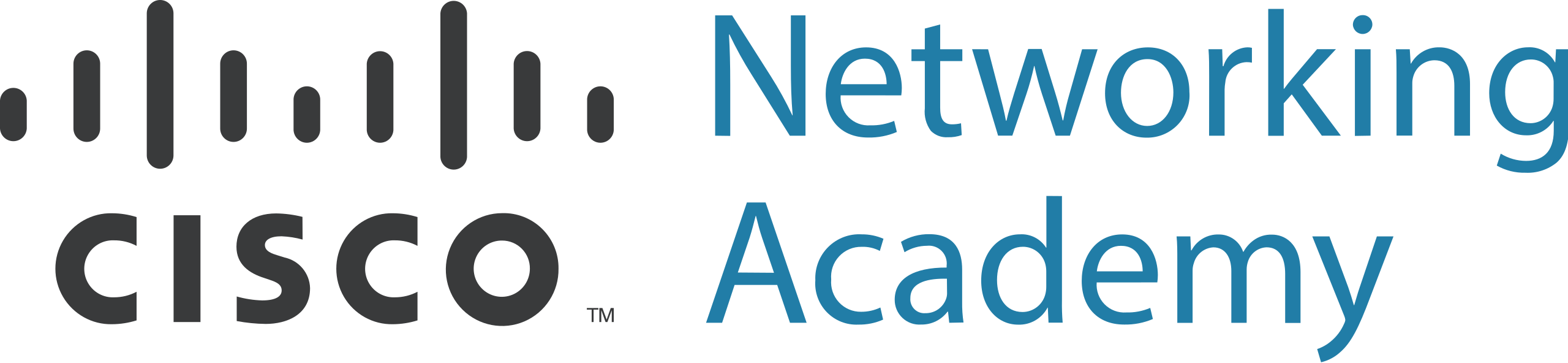
- Self-Paced Courses from Cisco Networking Academy

- Microsoft LEARN (formerly Imagine Academy)
- Microsoft LEARN provides up-to-date information and hands-on training materials for individuals and organizations looking to learn or enhance their skills and knowledge of Microsoft technologies.
- The platform offers a wide range of free, self-paced courses, documentation, and tutorials, available to keep up-to-date with ever-changing products.
- Visit our Microsoft LEARN guide for more details.
- FREE Certification Exam Voucher Program
- Provides a variety of certification vouchers free to anyone who lives, works, or attends school in Washington.
- Utilize LinkedIn Learning, GMetrix, Cisco Netowrking Academy, and Microsoft LEARN to prepare.
- Program requires a score of 80% or higher on a practice test or proof of completion and a passing grade in an applicable course.
- Visit our certification exam guide for more details.
| Why Earn a Certification? |
|
According to a recent report from the National Skills Coalition;
|
Non-degree credentials (NDCs), such as certificates, industry certifications, apprenticeship certificates, and occupational licenses are a key component …helping workers obtain better jobs and serving to reconnect them to further postsecondary education and training opportunities. NDCs are already a significant part of the education and training landscape.
Non-degree credentials matter to workers and jobseekers because they have value in the labor market. Postsecondary certificate holders earn 30 percent more than individuals with a high school diploma alone, on average, and the wage premium for short term programs in certain fields is often comparable to or higher than associate’s degrees and even some bachelor’s degrees.1
^1 National Skills Coalition, "Expanding Opportunities: Defining Quality Non-Degree Credentials for States" (2019) https://nationalskillscoalition.org/wp-content/uploads/2020/12/9.18-NSC_QNDC-paper_web.pdf.
|
|

We encourage your feedback. If you have comments or suggestions, please use our
feedback form.
Funded in part by the Institute for Museum and Library Services (IMLS) through the Library Services and Technology Act (LSTA).